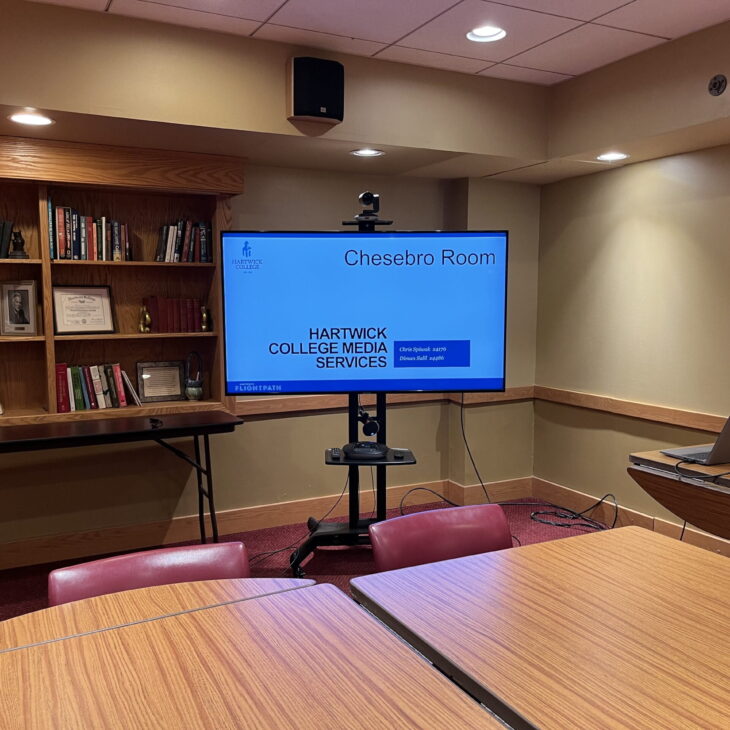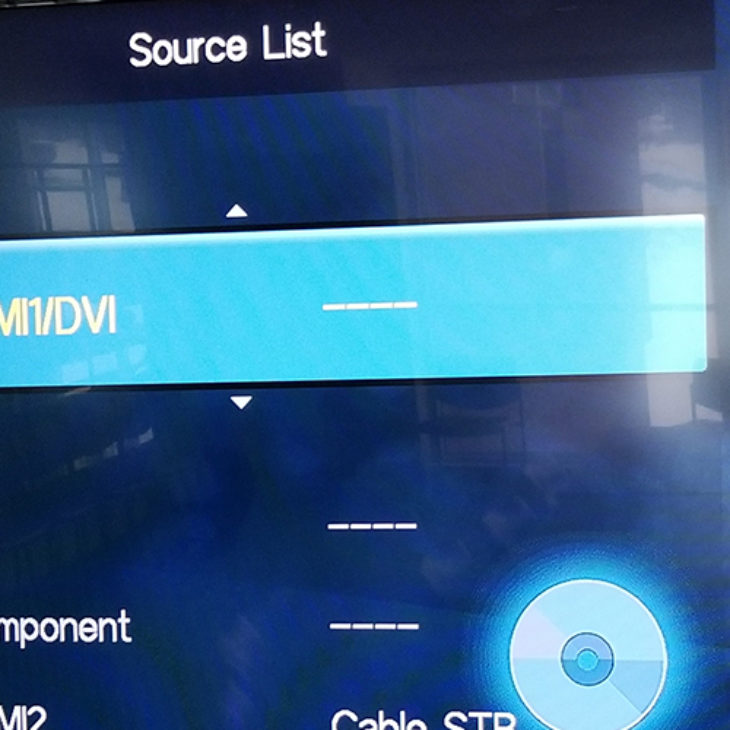Classroom Technology in Dewar Union
Here you will find detailed information about the A/V equipment installed in Dewar Union, and learn how to operate it.
Quick Links
Media Services provides consultation, design, installation and maintenance services for the College classrooms, meeting rooms, and other learning environments.
Details on these services are available by calling Media Services at (607) 431-4176 or emailing [email protected].